MediasShare Video Downloader
As an HD video downloader suitable for almost all video sharing sites including but not limited to YouTube, Facebook, Netflix, Vimeo, Vevo, CBS, Twitter, Lynda, Instagram, Dailymotion, jibjab, Break, Metacafe, AOL, Veoh, ideoBash.
User Guide
How to Apply Effect
MediasShare Video Editor offers brightness, saturation, contrast adjustment as well as 70+ filters for you to apply stunning video effect. To get started, please launch MediasShare Video Editor after installation.
Step 1 Get effect window.
Click the Effect button , then add video files to the program.
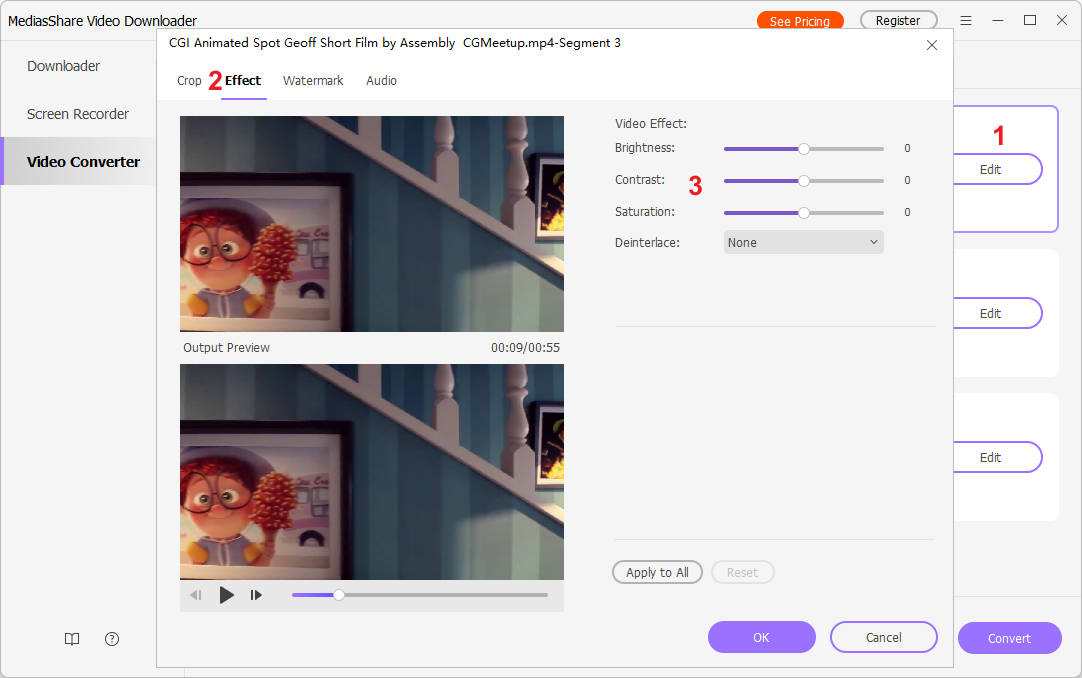
Step 2 Apply video effects and filters.
You can easily adjust the brightness, contrast, saturation settings, and select deinterlace as you need.
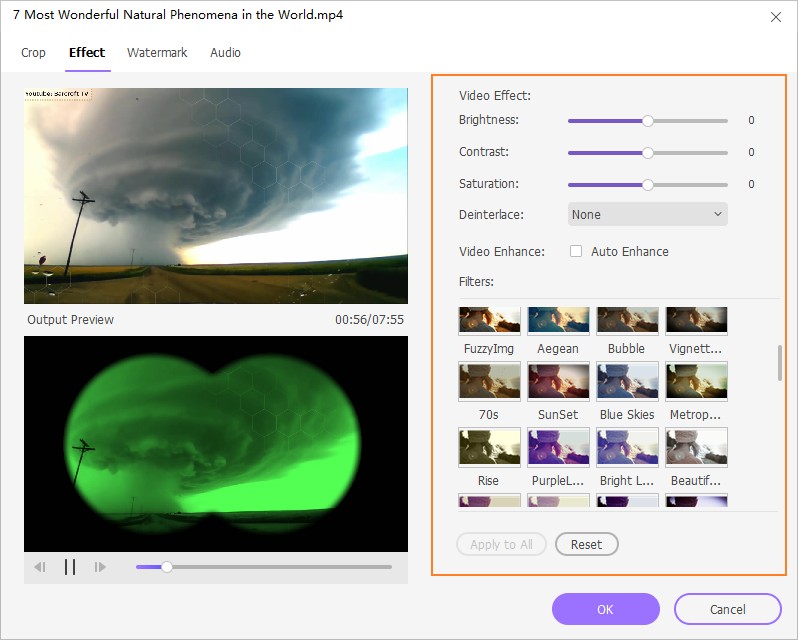
Step 3 Save adjusted video.
Now click the drop-down button beside Output Format: on the main interface to choose an output format for the video, click the Save to start converting.
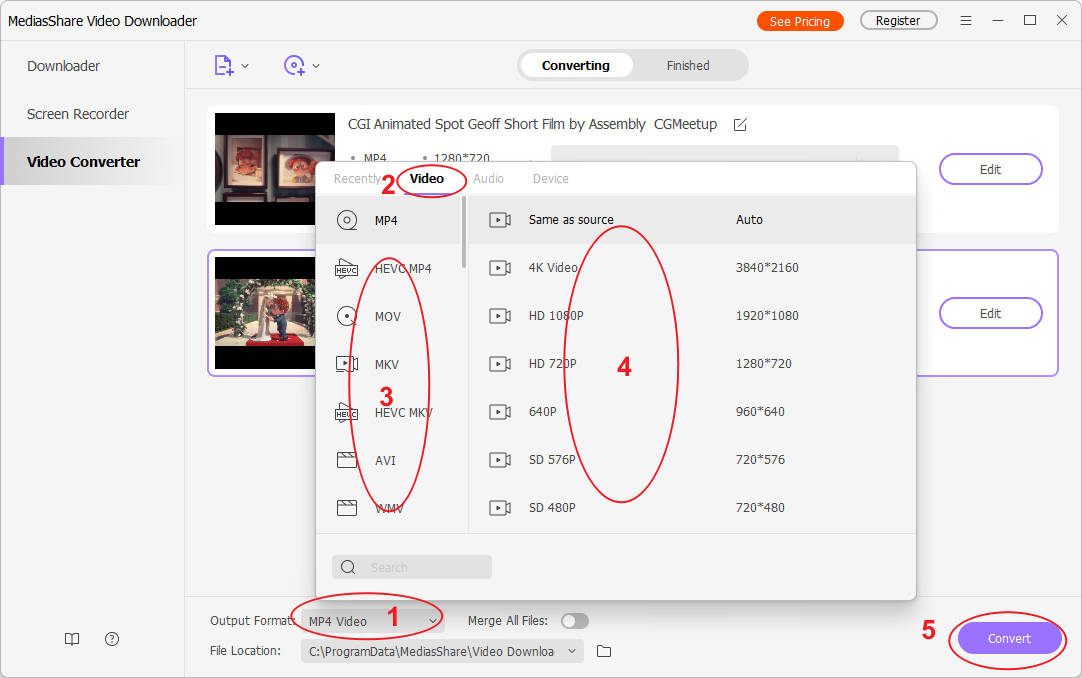
After conversion, you can get the target video file by switching to the Finished tab.
allows you to download videos from more than 10,000 video-sharing sites (explicit), including YouTube, Facebook, Netflix, Vimeo, Vevo, CBS, Twitter, Lynda , Instagram, etc.
